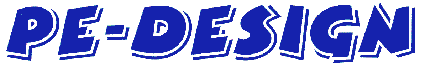PEDS. PE Device
Simulator Update!
You can find the version number of your PEDS in the About box.
Update history:
1.02.010: Automatic version detection
1.02.011: Support for Dutch PE-Design 2.01 for Windows 95
1.02.012: Support for English Paletté 2.5 for Windows 95
1.02.014: Support for English Deco Wizard 2.5 for Windows 95
1.02.015: Support for English PE Design 2.5 for Windows 95
1.02.016: Support for Dutch PE Design 2.02 for Windows 95
1.02.017: Support for German/French PE Design 2.02 for Windows 95
1.02.018: Improved automatic version detection
1.02.019: Support for English/French/German/Dutch PE Design 3.0 for Windows 95/98
1.02.020: Support for English/French Paletté 3.0 for Windows 95/98
1.02.021: Additional help function + cosmetic changes
1.02.022: Support for Deco Wizard 3.0 for Windows 95/98
1.02.023: Improved ISP support
1.02.024: Automatic enable + minimise (thanks to Scott)
1.02.025: Corrected PEDS version error
Click --> here
<-- to download the latest PEDS program (1.02.025)
This is NOT a complete replacement of the Peds
system. It only replaces the Peds.exe program. The other files currently
in your Peds folder are necessary to run this version. Do not remove
them from your system!
The download is in ZIP format, so you will need an Unzip
program on your PC. Don't have one? Download one by clicking on the
icon below.

After downloading and expanding the file with your Unzip
program make sure you do the following:
- Make a copy of your existing Peds.exe, just to be safe. Put it on
a floppy or just rename it where it is so it can't be replaced by
the new one.
- Copy the new Peds.exe into your Peds directory/folder to the same
directory the original one is/was in. Make sure you did the first
step first!
- Run the updated version
- If you have problems, you can copy or rename the "saved"
version from the first step back into your Peds folder
|