
|
The USB connection of PES2Card & PES2Card3 makes use of so called Virtual Com Ports. The number of the com port assigned to the Virtual Com Port for PES2Card or PES2Card3 can be anything between 1 and 99. How to find out which com port is the virtual com port is explained here. Normally Windows will assign the lowest possible number. However, you might end up like this: 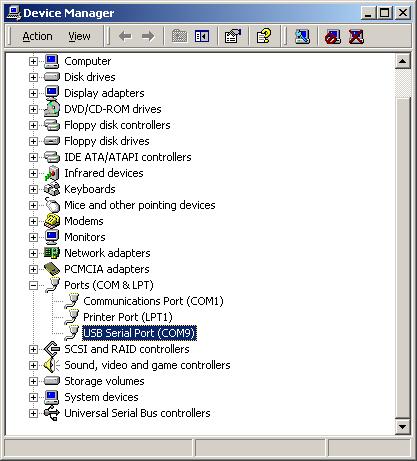
PES2Card software supports com1 thru com8. You can assign the port number to be used for the Virtual Com Port as follows:
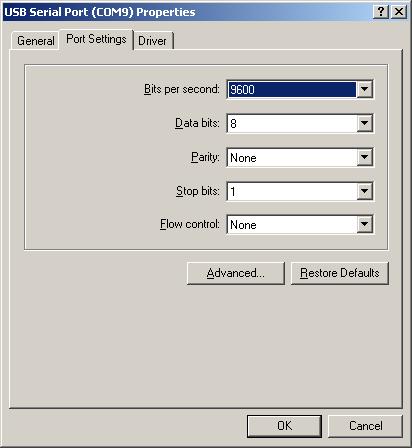
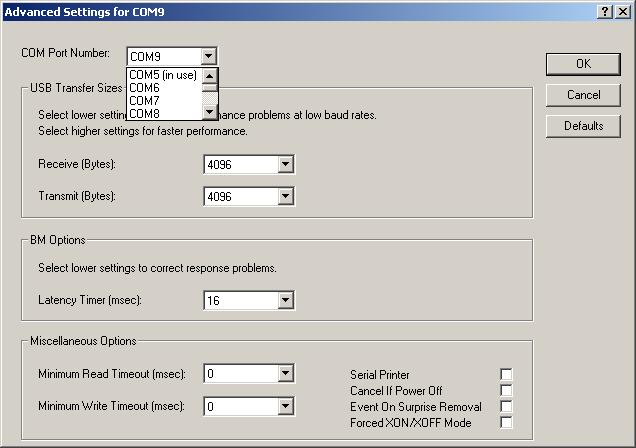
|
Last Modification: May 6, 2003
(c) Copyright 2003, Jos Timmermans