
|
The original intention of recover from CD was to retrieve older versions of files from a CD. A friend wanted to retrieve an earlier version of his work from a CD after a disk crash. The resulting software (which failed partially) worked for a number of Artista CD's. On the Read Card dialog press the Browse button. Select the root of the CD drive in the Save In field. Type recover in the File name field. 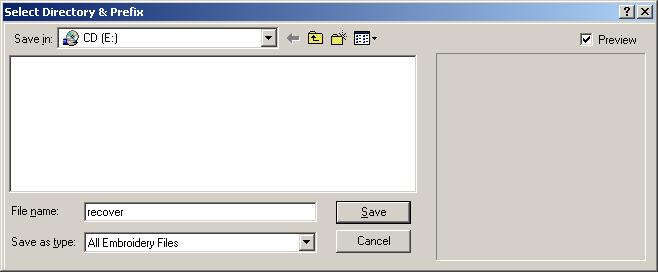 Press Save. You are now invited to select a folder where to store recovered files. Select a folder and press OK A new folder will be created in the slected folder with the name of the CD volume label. The recovered files will be stored in this folder. |
Last Modification: April 24, 2005
(c) Copyright 2005, Jos Timmermans