
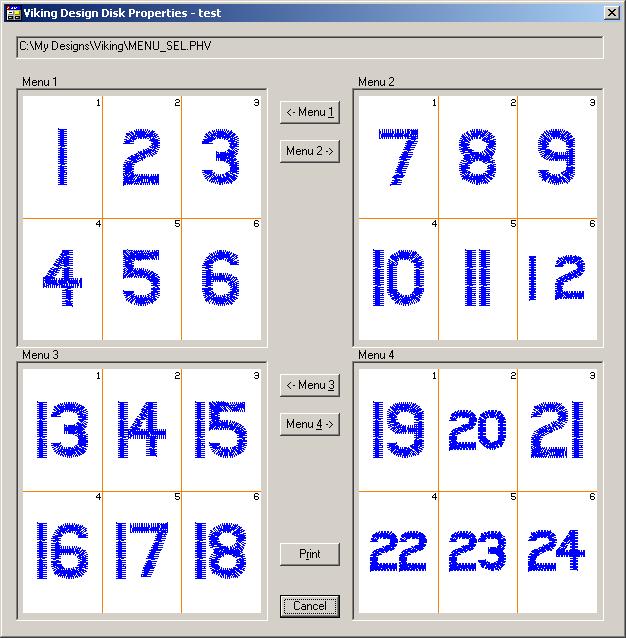
PES2Card has now a function to show you the designs as you can see them on your Designer 1. This viewer allows you to have design disks stored on your hard drive in separate folders or on CDRom. You will be able to browse rather quickly through design disks. From the PES2Card start dialog select "Read Card". Press "Browse" and select on the Browse dialog "Viking PHV" as filetype. When a folder conatins such a file, it will be displayed immediately. Select the PHV file you want, press save and on the "Read Card" dialog press "Properties" and you will be shown a dialog like the one above. The Print button provides a facility to make a printout of this dialog. Owners of the PES2Card card module will be able to use the four menu buttons and browse the graphics as can be done for other supported formats. |
Last Modification: June 28, 2001
(c) Copyright 2001, Jos Timmermans