
PES2Card utility provides the possibility to write designs to a Smart Media card that can be used in the Singer XL5000/XL6000 or Elna Xquisit. In order to be able to do this, your PC needs a card slot that accepts a Smart Media card. My PC has a PCMCIA slot and I use a Sitecom Multi Memory PC Card Reader Writer to support Smart Media cards. As Smart Media card I used a generic 32 MB Smart Media card.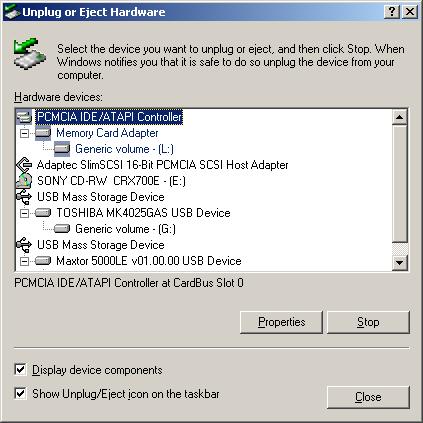 The L: drive contains the Sitecom device and the Smart Media card. Let's write 2 designs to a Smart Media card in EMD format. In Holland there are two characters called Jip and Janneke. I asked Chris and Rita to digitise these charcaters for me. Chris provided the Jip design, Rita the Janneke design. I have stored both designs on my computer in different folders.
Start PES2Card Utility and press Write Card 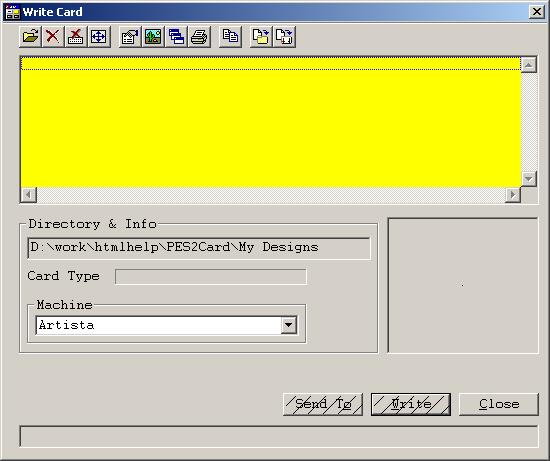 Click on the Add icon (toolbar leftmost icon) Locate the Janneke design and click on it You will see the dialog below 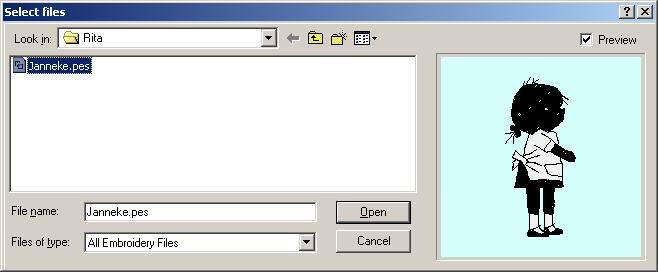 Press Open The Write Card dialog now looks like: 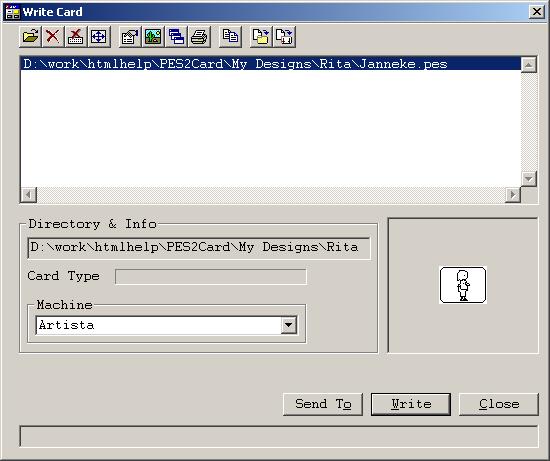 Click on the Add icon again Locate the Jip design and click on it You will see the dialog below 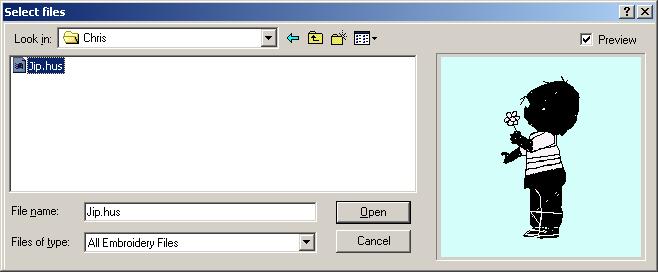 Press Open The Write Card dialog now looks like: 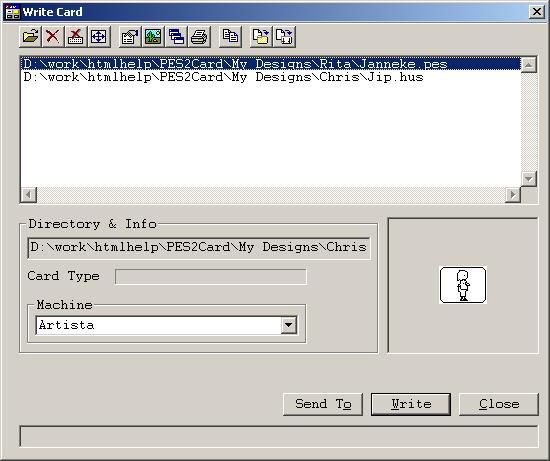 Notice that the designs come from different folders and that the Janneke design is in PES format, where the Jip design is in HUS format. We now have both designs selected and are ready to write them to a Smart Media card. Press Send To or use the Send To icon (second from right) 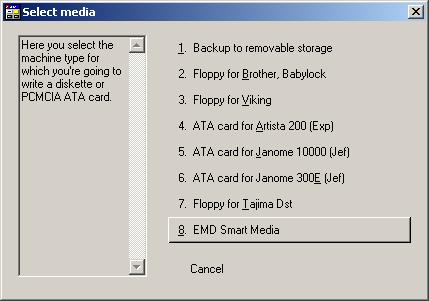 Press EMD Smart Media  Click on L Press OK 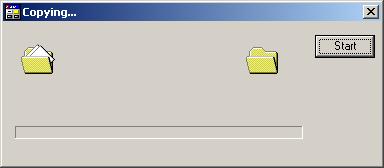 Press Start and the copying begins.  Press OK 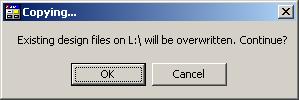 Press OK to confirm that you realise that the overwrite might happen. The actual copy will start after you press the OK button on the warning message box. And here is where you find the designs: 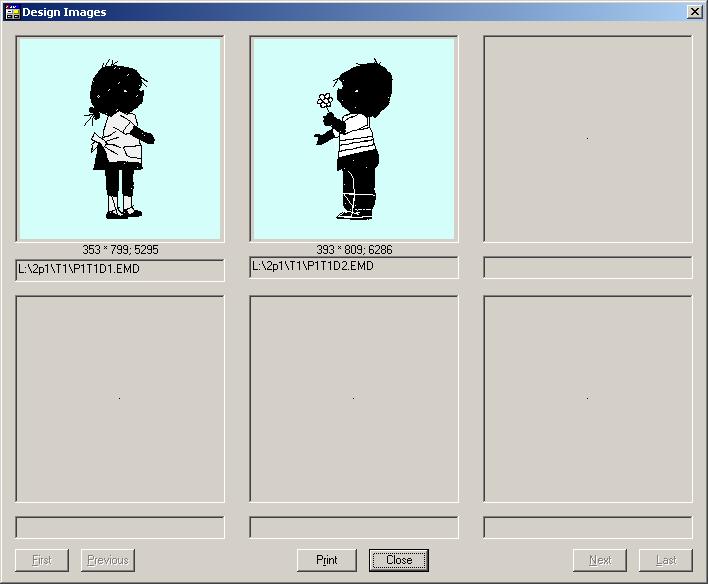 |
Last Modification: April 23, 2005
(c) Copyright 2005, Jos Timmermans