
We have received user feedback that the colors chosen by the various packages that read cards are awkward. For card readers there is no other choice then to generate the colors when reading a card when no card information is available on the card. The Pfaff 7570 card is one of the better examples of a card without color information. The Pfaff format (PCS) contains color information. The colors are stored as RGB values. Card readers will normally use a default palette and start numbering at 1. The user has no influence on this. Version 2.00.009 of PES2card utility has a new feature that tries to improve this situation slightly by providing the function to define your own default palette.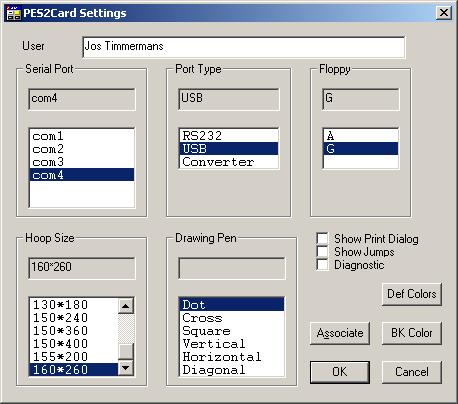 On the Settings Dialog you will find a new button titled "Def Colors". When you press the Def Colors button, you will be presented with a dialog like the one below. 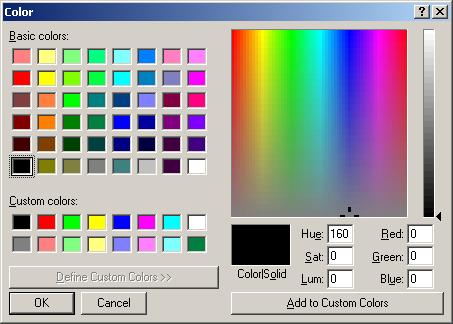 The 16 custom colors you see in the Color dialog are the ones you can configure. The first step is to select one of the 16 custom colors. To define or change a custom color, click anywhere in the color matrix or select one of the Basic colors. To further define your custom color, you can change the hue, saturation (Sat), lumination (Lum) and the amount of red, green and blue for each color by moving the pointer on the matrix, or by typing the numerical values. Change hue by moving the pointer horizontally, change saturation by moving the pointer vertically. Use the slider at the right of the matrix to adjust luminosity. When you're satisfied, press the Add to Custom Colors button. When done altogether press the OK button to save your colors or Cancel to discard any changes. At this point the colors will be written to a file called default.rgb, which resides in the folder where PES2Card is installed. If you want to revert back to the color set PES2Card utility uses, just delete the file default.rgb using Explorer. |
Last Modification: March 25, 2003
(c) Copyright 2003, Jos Timmermans