
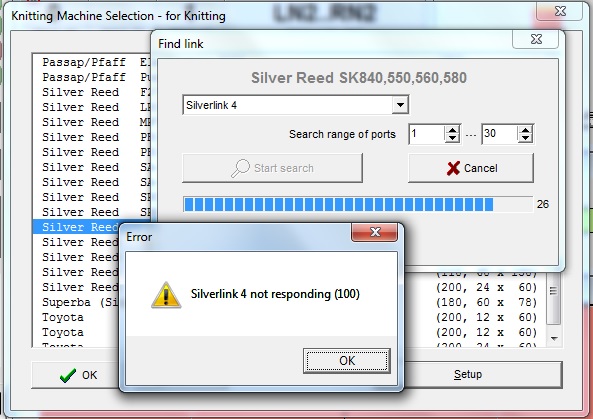 In the screenshot above you see Silverlink 4 not responding (100). The error message is displayed while searching for the Silverlink 4 box. What happened here is that a Bluetooth device represented by a virtual com port presented itself with the same characteristics as a Silverlink 4 box. All relevant parts of underlying dialogs have been made visible in the screenshot. The most interesting bit of information is the number next to the progress bar (26) which may be a completely different number in your case. The number next to the progress bar is the comport number DesignaKnit was accessing when the error occurred. You can fix this issue by starting the search at 27 (number of failing port + 1). Also note that the end port number is set to 30 instead of 25. In above case the Silverlink 4 box was assigned port number 28.  In the screenshot above you see Silverlink 4 not responding (201). The error message is displayed shortly after you pressed the green traffic light. You can fix this problem by downloading and installing the latest update for your version of DesignaKnit. |
Last Modification: Mar 15, 2022
(c) Copyright 2000-2022, Jos Timmermans