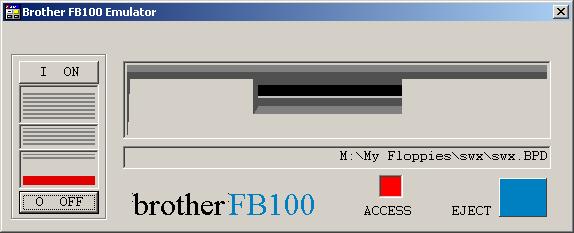| Q: | Does the FB100 Emulator use the floppy drive of the computer? |
| A: | No. The data that is stored on a floppy by the FB100 is now stored on your computer in a file. |
| Q: | How do I convert FB100 floppies to FB100 Emulator files? |
| A: | Use BL7USB + FB100 Utility and an FB100 to read the floppies and store the contents on your computer. |
| Q: | Can I load my floppies via the machine too? |
| A: | Yes, but this can be very laborious (40 tracks for a KH930 floppy, or design by design for a KH965i) |
| Q: | Do I need DesignaKnit for FB100 Emulator? |
| A: | No. |
| Q: | How do I view/print the patterns in a Brother Pattern Disk File? |
| A: | Use FB100 Utility, the driver program for BL7USB, and press No Port in the Configuration dialog. |
| Q: | How do I get FB100 Utility? |
| A: | You can download FB100 Utility here |
| Q: | Can I create new Brother Pattern Disk files? |
| A: | Yes, FB100 Emulator provides a function to create a new, not formatted Brother Pattern disk file. |