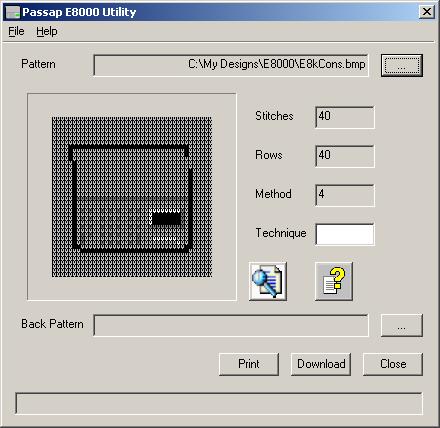| |
Met Passap E8000 Utility kunt u patronen die opgeslagen zijn op uw PC downloaden naar de E8000 console.
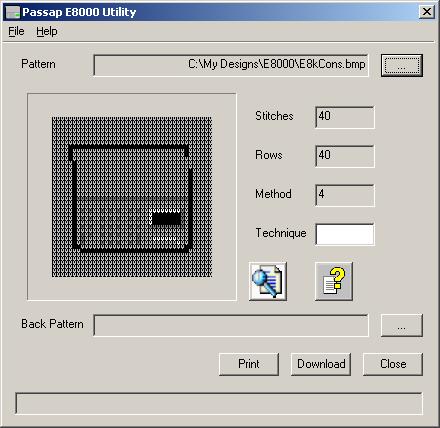
U kunt bladeren om het patroon dat u wilt breien te vinden. Een volledige afbeelding van het patroon kan getoond worden met uw favoriete browser.
Passap E8000 Utility heeft een E8000 Link 1 USB of een E8000 Link 3 USB nodig om uw E8000 op uw computer aan te sluiten.
| Ondersteunde breimachine |
|---|
| E8000 |
| Patroon formaten voor bovenstaande machine |
|---|
| PAT | DesignaKnit |
BPT | Brother |
BMP | Windows BitMaP |
CST | CompuStrick |
| CUT | Passap Creation |
PCX | System 90 INTO SHAPE |
STC | Stitch Painter pattern |
STB | Stitch Painter brush |
| DAT | Silver Reed PC10 |
STP | DesignaKnit |
TXT | Notepad |
NIT | KnitPad |
| PBM | Portable Bit Map |
PGM | Portable Gray Map |
PPM | Portable Pixel Map |
KSW | Knitt Styler pattern |
| KSL | Knitt Styler lib |
QPA | DesignaKnit bitmap |
MT | Singer 9000 pattern |
MTF | System 90 INTO SHAPE |
| 32 bit Operating Systems |
|---|
| Windows 2000 | Windows XP | Windows 2003 | Windows Vista | Windows 2008 | Windows 7 | Windows 8 & 8.1 | Windows 10 |
| 64 bit Operating Systems |
|---|
| Windows XP x64 | Windows 2003 x64 | Windows Vista x64 | Windows 2008 x64 | Windows 7 x64 | Windows 2008 R2 x64 | Windows 8 & 8.1 x64 | Windows 2012 & 2012 R2 x64 | Windows 10 x64 |
Vraag en Antwoord:
|
|