
Ever seen the Error box below presented by DesignaKnit when you started Interactive Knitting using a magnetic switch type cable?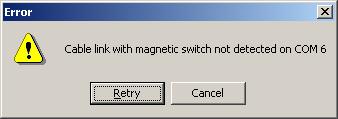
The Dutch helpline has. As it is not always easy to work out what's wrong and whether the magnetic switch cable is defect or not, I developed a little utility, that can be used by DesignaKnit users to work out whether the magnetic switch cable is hooked up to the port the user thinks it is and whether the switch works. You can download the utility (blprot.exe) by clicking here. Unzip the zipfile with your favorite unzipper and store blprot.exe in a folder of your choice. You can start the utility by double clicking on it in Explorer or alternatively you can create a shortcut. When the utility starts, you will be prompted to type the number of the serial port you think the magnectic switch cable is hooked up to, similar to DesignaKnit where you need to set the port number Option, Knitting Machine, Setup. If the magnetic switch cable is indeed hooked up to the port, the utility will display whether the magnetic switch cable is connected. When you see the message "Cable connected", you're still not sure that the magnetic switch cable is hooked up to the port, as other devices might produce the same result for the test performed. In the case the message "Cable connected" is not displayed, you know that the magnetic switch cable is not hooked up to the serial port you specified. One more step is required to find out whether the magnetic switch cable is hooked up to the port specified: Touch the red spot on the magnetic switch cable with the magnet delivered with the cable and take the magnet away again. If the magnetic switch cable is connected to the port you specified, you will see the message "-->Carriage Pass". This is the ultimate prove you have it right. The screen shot below shows what you will see when the magnetic switch cable is hooked up to the port specified. Carriage passes will be recorded also when you have the magnet attached to the carriage and move the carriage passing the "eye" underway. 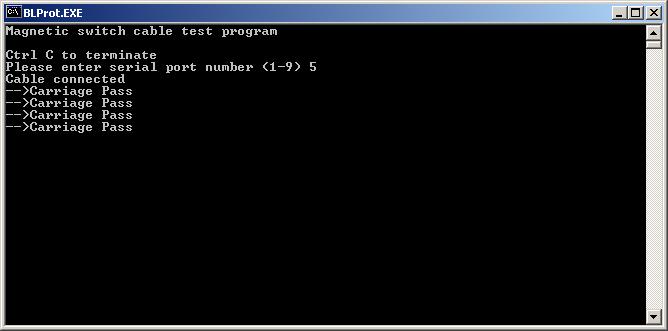
You can stop the program by pressing Ctrl and c at the same time.
|
Last Modification: Dec 17, 2006
(c) Copyright 2003-2006, Jos Timmermans