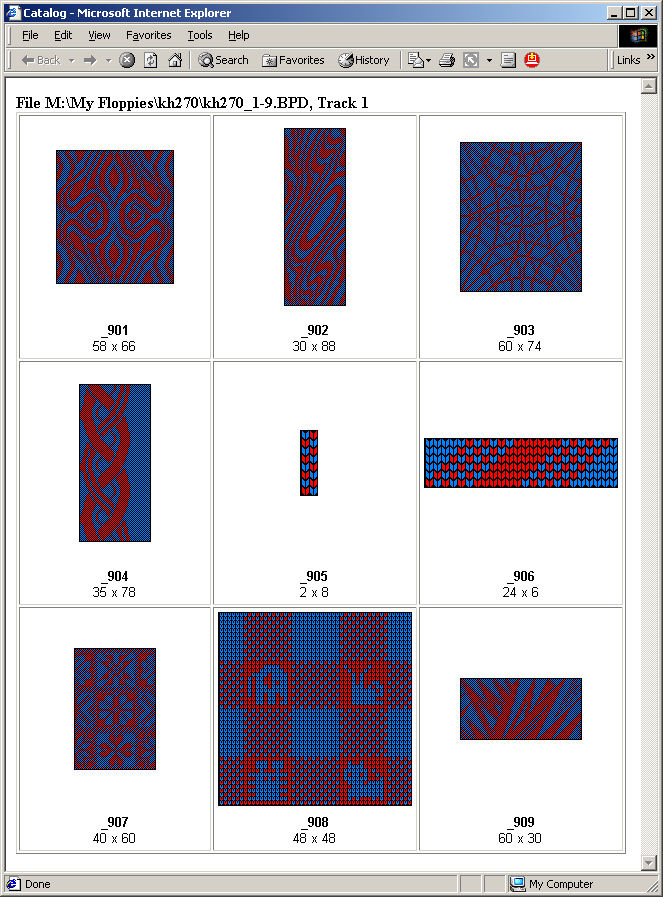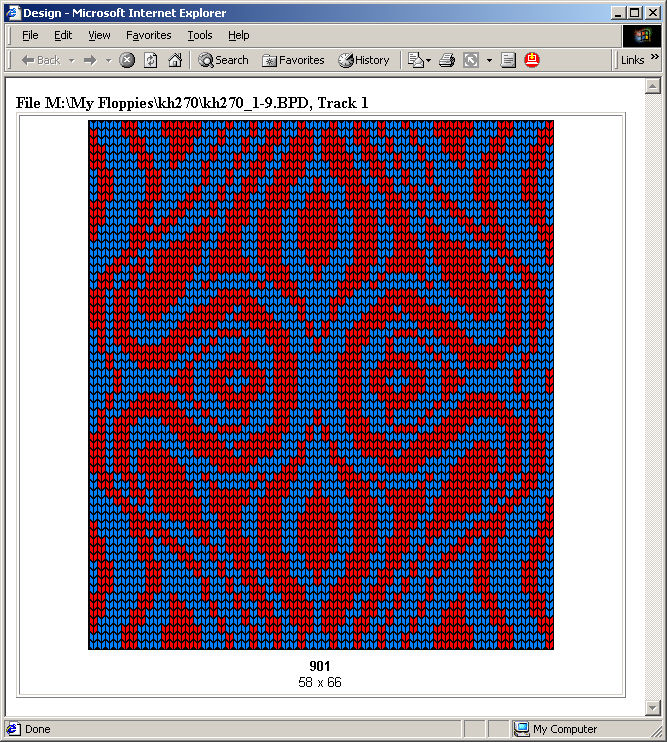| |
The Brotherlink 7 USB (BL7USB) is a cable to connect the Brother FB100 disk drive to a USB port of your computer. Using FB100 Utility, the driver program of the Brotherlink 7 USB, you can read and write the contents of Brother Pattern Disks. You can also format disks.

| Models |
|---|
| BL7USB IK | BL7USB with Interactive knitting |
| BL7USB | BL7USB without Interactive knitting |
| Knitlink Arm | Upgrade kit to convert a BL7USB into a BL7USB IK |
| Supported Knitting Machines |
|---|
| KH-900 | KH-940 | KH-950i | KH-270 | KH-965i | KH-970 | KH-930 | KH-930M | CK35 |
| 32 bit Operating Systems |
|---|
| Windows 98 | Windows ME | Windows 2000 | Windows XP | Windows 2003 | Windows Vista | Windows 2008 | Windows 7 | Windows 8 & 8.1 | Windows 10 |
| 64 bit Operating Systems |
|---|
| Windows XP x64 | Windows 2003 x64 | Windows Vista x64 | Windows 2008 x64 | Windows 7 x64 | Windows 2008 R2 x64 | Windows 8 & 8.1 x64 | Windows 2012 x64 | Windows 10 x64 |
FB100 Utility provides the following functions:
- Read a Brother Pattern Disk and store the contents in a file on your computer
- Write a Brother Pattern Disk from a file stored on your computer
- Format a Brother Pattern Disk
- Extract the patterns from a Brother Pattern Disk and store them as DesignaKnit PAT files on your computer
- Show pictures of patterns on a track (color and grey scale).
Applications:
- Backup: you don't have to worry anymore about the fact that your disks might fail. Their contents is stored safely on your computer. You can save the contents rather easy to a CD ROM.
- Documentation: you can find the pattern you want to knit very easy by browsing the pictures on your computer. You don't have to ask yourself the question: where is the bit of paper I wrote the contents of the disk on?
- Make copy: when you want to provide someone with a copy of a Brother Pattern Disk, you can create a new disk from the file stored on your computer.
- In case one of your disks develops a defect, you just create a new disk with the same contents.
- You can format disks on your computer.
- DesignaKnit users can import the pattern files in DesignaKnit.
- A DesignaKnit user can deploy the BL7USB as a Screenlink, given the user has a Knitlink Arm.
- Print a catalog of the patterns on a track (color and grey scale).
- Print pattern (color and grey scale).
- ...
Click on the picture below for the pdf file or here for the greyscale variant.
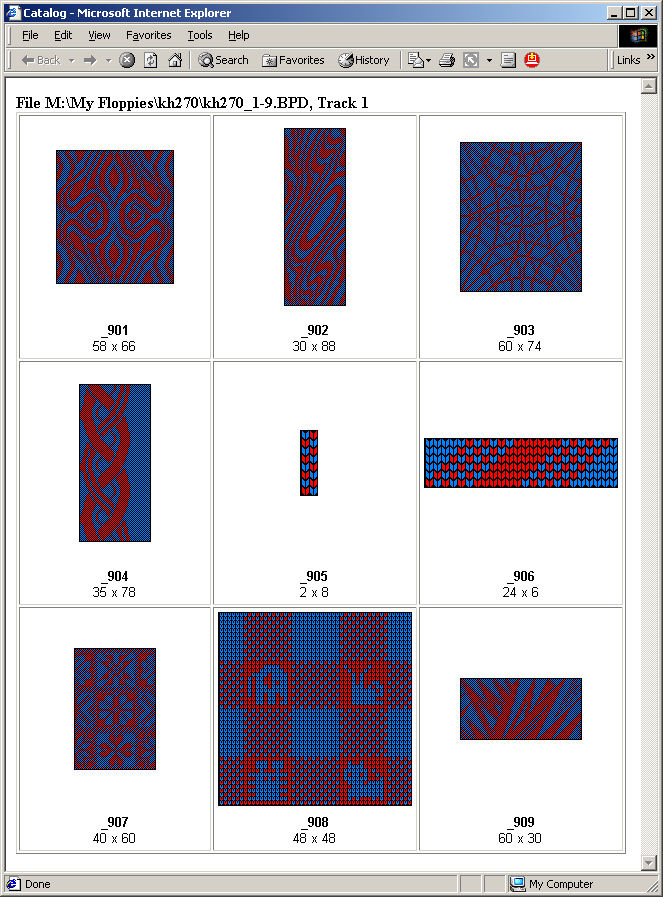
Click on the picture below for the pdf file or here for the greyscale variant.
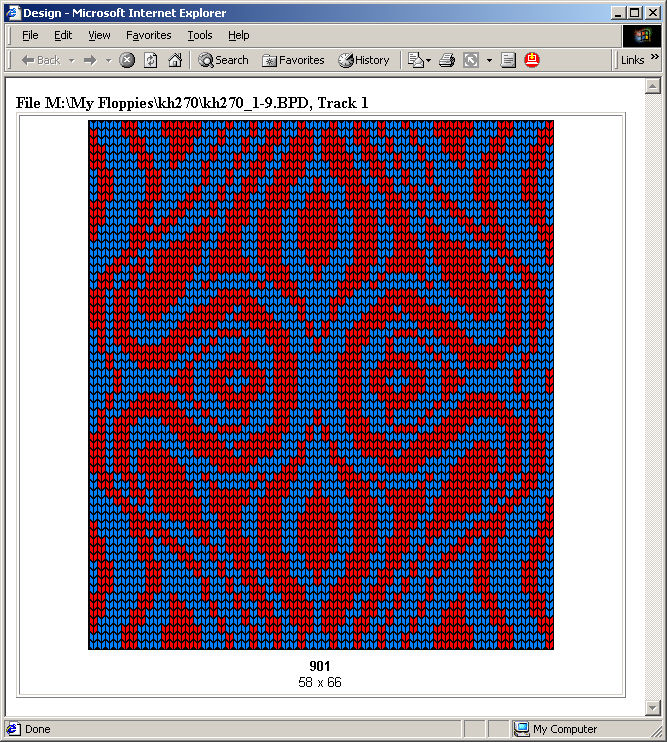
|
|